mvpa2.mappers.shape.AddAxisMapper¶
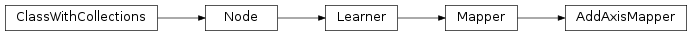
-
class
mvpa2.mappers.shape.AddAxisMapper(pos, **kwargs)¶ Add an axis to a dataset at an arbitrary position.
This mapper can be useful when there is need for aggregating multiple datasets, where it is often necessary or at least useful to have a dedicated aggregation axis. An axis can be added at any position
When adding an axis that causes the current sample (1st) or feature axis (2nd) to shift the corresponding attribute collections are modified to accomodate the change. This typically means also adding an axis at the corresponding position of the attribute arrays. A special case is, however, prepending an axis to the dataset, i.e. shifting both sample and feature axis towards the back. In this case all feature attibutes are duplicated to match the new number of features (formaly the number of samples).
Notes
Available conditional attributes:
calling_time+: Noneraw_results: Nonetrained_dataset: Nonetrained_nsamples+: Nonetrained_targets+: Nonetraining_time+: None
(Conditional attributes enabled by default suffixed with
+)Examples
>>> from mvpa2.datasets.base import Dataset >>> from mvpa2.mappers.shape import AddAxisMapper >>> ds = Dataset(np.arange(24).reshape(2,3,4)) >>> am = AddAxisMapper(pos=1) >>> print am(ds).shape (2, 1, 3, 4)
Methods
Parameters: pos : int
Axis index to which the new axis is prepended. Negative indices are supported as well, but the new axis will be placed behind the given index. For example, a position of
-1will cause an axis to be added behind the last axis. Ifposis larger than the number of existing axes additional new axes will be created match the value ofpos.enable_ca : None or list of str
Names of the conditional attributes which should be enabled in addition to the default ones
disable_ca : None or list of str
Names of the conditional attributes which should be disabled
auto_train : bool
Flag whether the learner will automatically train itself on the input dataset when called untrained.
force_train : bool
Flag whether the learner will enforce training on the input dataset upon every call.
space : str, optional
Name of the ‘processing space’. The actual meaning of this argument heavily depends on the sub-class implementation. In general, this is a trigger that tells the node to compute and store information about the input data that is “interesting” in the context of the corresponding processing in the output dataset.
pass_attr : str, list of str|tuple, optional
Additional attributes to pass on to an output dataset. Attributes can be taken from all three attribute collections of an input dataset (sa, fa, a – see
Dataset.get_attr()), or from the collection of conditional attributes (ca) of a node instance. Corresponding collection name prefixes should be used to identify attributes, e.g. ‘ca.null_prob’ for the conditional attribute ‘null_prob’, or ‘fa.stats’ for the feature attribute stats. In addition to a plain attribute identifier it is possible to use a tuple to trigger more complex operations. The first tuple element is the attribute identifier, as described before. The second element is the name of the target attribute collection (sa, fa, or a). The third element is the axis number of a multidimensional array that shall be swapped with the current first axis. The fourth element is a new name that shall be used for an attribute in the output dataset. Example: (‘ca.null_prob’, ‘fa’, 1, ‘pvalues’) will take the conditional attribute ‘null_prob’ and store it as a feature attribute ‘pvalues’, while swapping the first and second axes. Simplified instructions can be given by leaving out consecutive tuple elements starting from the end.postproc : Node instance, optional
Node to perform post-processing of results. This node is applied in
__call__()to perform a final processing step on the to be result dataset. If None, nothing is done.descr : str
Description of the instance
Methods
-
is_trained= True¶




