mvpa2.misc.plot.lightbox.SpatialImage¶
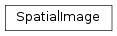
-
class
mvpa2.misc.plot.lightbox.SpatialImage(dataobj, affine, header=None, extra=None, file_map=None)¶ Initialize image
The image is a combination of (array, affine matrix, header), with optional metadata in
extra, and filename / file-like objects contained in thefile_mapmapping.Parameters: dataobj : object
Object containg image data. It should be some object that retuns an array from
np.asanyarray. It should have ashapeattribute or propertyaffine : None or (4,4) array-like
homogenous affine giving relationship between voxel coordinates and world coordinates. Affine can also be None. In this case,
obj.affinealso returns None, and the affine as written to disk will depend on the file format.header : None or mapping or header instance, optional
metadata for this image format
extra : None or mapping, optional
metadata to associate with image that cannot be stored in the metadata of this image type
file_map : mapping, optional
mapping giving file information for this image format
Methods
-
affine¶
-
dataobj¶
-
files_types= (('image', None),)¶
-
classmethod
filespec_to_file_map(klass, filespec)¶ Make
file_mapfor this class from filenamefilespecClass method
Parameters: filespec : str
Filename that might be for this image file type.
Returns: file_map : dict
file_mapdict with (key, value) pairs of (file_type, FileHolder instance), wherefile_typeis a string giving the type of the contained file.Raises: ImageFileError :
if
filespecis not recognizable as being a filename for this image type.
-
classmethod
filespec_to_files(klass, filespec)¶
-
classmethod
from_file_map(klass, file_map)¶
-
classmethod
from_filename(klass, filename)¶
-
classmethod
from_files(klass, file_map)¶
-
classmethod
from_filespec(klass, filespec)¶
-
classmethod
from_image(klass, img)¶ Class method to create new instance of own class from
imgParameters: img :
spatialimageinstanceIn fact, an object with the API of
spatialimage- specificallydataobj,affine,headerandextra.Returns: cimg :
spatialimageinstanceImage, of our own class
-
get_affine()¶ Get affine from image
Please use the
affineproperty instead ofget_affine; we will deprecate this method in future versions of nibabel.
-
get_data(caching='fill')¶ Return image data from image with any necessary scalng applied
The image
dataobjproperty can be an array proxy or an array. An array proxy is an object that knows how to load the image data from disk. An image with an array proxydataobjis a proxy image; an image with an array indataobjis an array image.The default behavior for
get_data()on a proxy image is to read the data from the proxy, and store in an internal cache. Future calls toget_datawill return the cached array. This is the behavior selected withcaching== “fill”`.Once the data has been cached and returned from an array proxy, if you modify the returned array, you will also modify the cached array (because they are the same array). Regardless of the
cachingflag, this is always true of an array image.Parameters: caching : {‘fill’, ‘unchanged’}, optional
See the Notes section for a detailed explanation. This argument specifies whether the image object should fill in an internal cached reference to the returned image data array. “fill” specifies that the image should fill an internal cached reference if currently empty. Future calls to
get_datawill return this cached reference. You might prefer “fill” to save the image object from having to reload the array data from disk on each call toget_data. “unchanged” means that the image should not fill in the internal cached reference if the cache is currently empty. You might prefer “unchanged” to “fill” if you want to make sure that the call toget_datadoes not create an extra (cached) reference to the returned array. In this case it is easier for Python to free the memory from the returned array.Returns: data : array
array of image data
See also
uncache- empty the array data cache
Notes
All images have a property
dataobjthat represents the image array data. Images that have been loaded from files usually do not load the array data from file immediately, in order to reduce image load time and memory use. For these images,dataobjis an array proxy; an object that knows how to load the image array data from file.By default (
caching== “fill”), when you callget_dataon a proxy image, we load the array data from disk, store (cache) an internal reference to this array data, and return the array. The next time you callget_data, you will get the cached reference to the array, so we don’t have to load the array data from disk again.Array images have a
dataobjproperty that already refers to an array in memory, so there is no benefit to caching, and thecachingkeywords have no effect.For proxy images, you may not want to fill the cache after reading the data from disk because the cache will hold onto the array memory until the image object is deleted, or you use the image
uncachemethod. If you don’t want to fill the cache, then always useget_data(caching='unchanged'); in this caseget_datawill not fill the cache (store the reference to the array) if the cache is empty (no reference to the array). If the cache is full, “unchanged” leaves the cache full and returns the cached array reference.The cache can effect the behavior of the image, because if the cache is full, or you have an array image, then modifying the returned array will modify the result of future calls to
get_data(). For example you might do this:>>> import os >>> import nibabel as nib >>> from nibabel.testing import data_path >>> img_fname = os.path.join(data_path, 'example4d.nii.gz')
>>> img = nib.load(img_fname) # This is a proxy image >>> nib.is_proxy(img.dataobj) True
The array is not yet cached by a call to “get_data”, so: >>> img.in_memory False
After we call
get_datausing the defaultcaching='fill', the cache contains a reference to the returned array ``data`:>>> data = img.get_data() >>> img.in_memory True
We modify an element in the returned data array:
>>> data[0, 0, 0, 0] 0 >>> data[0, 0, 0, 0] = 99 >>> data[0, 0, 0, 0] 99
The next time we call ‘get_data’, the method returns the cached reference to the (modified) array:
>>> data_again = img.get_data() >>> data_again is data True >>> data_again[0, 0, 0, 0] 99
If you had initially used
caching== ‘unchanged’ then the returneddataarray would have been loaded from file, but not cached, and:>>> img = nib.load(img_fname) # a proxy image again >>> data = img.get_data(caching='unchanged') >>> img.in_memory False >>> data[0, 0, 0] = 99 >>> data_again = img.get_data(caching='unchanged') >>> data_again is data False >>> data_again[0, 0, 0, 0] 0
-
get_data_dtype()¶
-
get_filename()¶ Fetch the image filename
Parameters: None :
Returns: fname : None or str
Returns None if there is no filename, or a filename string. If an image may have several filenames assoctiated with it (e.g Analyze
.img, .hdrpair) then we return the more characteristic filename (the.imgfilename in the case of Analyze’)
-
get_header()¶ Get header from image
Please use the
headerproperty instead ofget_header; we will deprecate this method in future versions of nibabel.
-
get_shape()¶ Return shape for image
This function deprecated; please use the
shapeproperty instead
-
header¶
-
header_class¶ alias of
Header
-
in_memory¶ True when array data is in memory
-
classmethod
instance_to_filename(klass, img, filename)¶ Save
imgin our own format, to name implied byfilenameThis is a class method
Parameters: img :
spatialimageinstanceIn fact, an object with the API of
spatialimage- specificallydataobj,affine,headerandextra.filename : str
Filename, implying name to which to save image.
-
classmethod
load(klass, filename)¶
-
classmethod
make_file_map(klass, mapping=None)¶ Class method to make files holder for this image type
Parameters: mapping : None or mapping, optional
mapping with keys corresponding to image file types (such as ‘image’, ‘header’ etc, depending on image class) and values that are filenames or file-like. Default is None
Returns: file_map : dict
dict with string keys given by first entry in tuples in sequence klass.files_types, and values of type FileHolder, where FileHolder objects have default values, other than those given by
mapping
-
set_data_dtype(dtype)¶
-
set_filename(filename)¶ Sets the files in the object from a given filename
The different image formats may check whether the filename has an extension characteristic of the format, and raise an error if not.
Parameters: filename : str
If the image format only has one file associated with it, this will be the only filename set into the image
.file_mapattribute. Otherwise, the image instance will try and guess the other filenames from this given filename.
-
shape¶
-
to_file_map(file_map=None)¶
-
to_filename(filename)¶ Write image to files implied by filename string
Parameters: filename : str
filename to which to save image. We will parse
filenamewithfilespec_to_file_mapto work out names for image, header etc.Returns: None :
-
to_files(file_map=None)¶
-
to_filespec(filename)¶
-
uncache()¶ Delete any cached read of data from proxied data
Remember there are two types of images:
- array images where the data
img.dataobjis an array - proxy images where the data
img.dataobjis a proxy object
If you call
img.get_data()on a proxy image, the result of reading from the proxy gets cached inside the image object, and this cache is what gets returned from the next call toimg.get_data(). If you modify the returned data, as in:data = img.get_data() data[:] = 42
then the next call to
img.get_data()returns the modified array, whether the image is an array image or a proxy image:assert np.all(img.get_data() == 42)
When you uncache an array image, this has no effect on the return of
img.get_data(), but when you uncache a proxy image, the result ofimg.get_data()returns to its original value.- array images where the data
-
update_header()¶ Harmonize header with image data and affine
>>> data = np.zeros((2,3,4)) >>> affine = np.diag([1.0,2.0,3.0,1.0]) >>> img = SpatialImage(data, affine) >>> img.shape == (2, 3, 4) True >>> img.update_header() >>> img.header.get_data_shape() == (2, 3, 4) True >>> img.header.get_zooms() (1.0, 2.0, 3.0)
-




